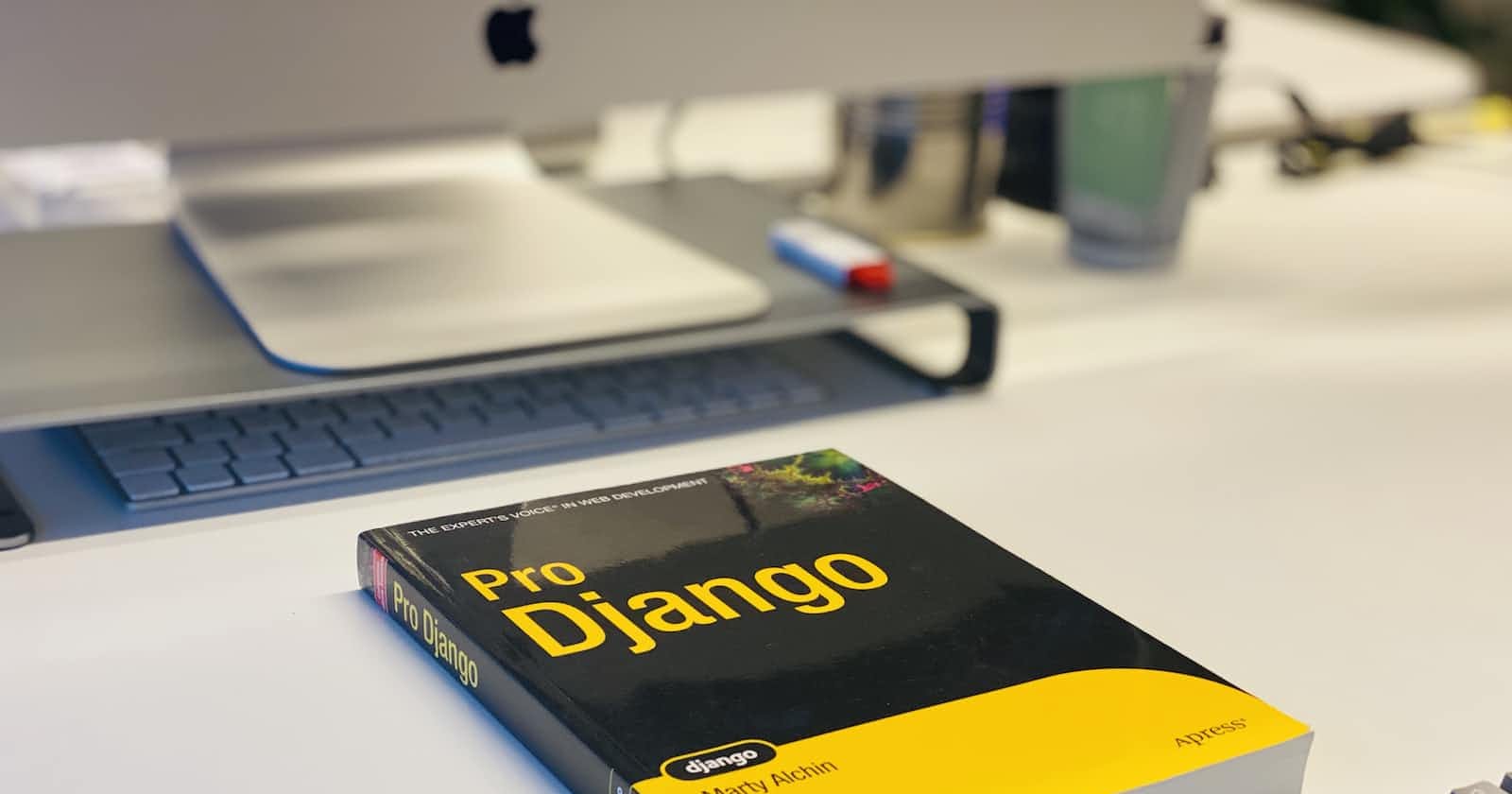If you are here, I will assume that you probably know (or want to know) one or two things about Django as a Python web framework and how it works. The fact that Django makes it easy for developers to build web applications more quickly and efficiently than other frameworks has contributed to its popularity over time.
One of the most essential components of Django is its models, which allow developers to define the structure of their data and how it should be stored in a database. With models, you don't have to interact directly with whatever database you have chosen to use on the project, you just write your model structure and let Django go through the stress of communicating with the database for you.
However, managing database schema changes over time can be challenging. This, you will experience every time, especially when working on a complex project. This is where Django migrations come in, which allow developers to make changes to their database schema without losing any data.
In this article, we will take a dive into understanding Django models and migrations, and explain how they work together to provide a powerful toolset for managing database schema changes.
Understanding Django Models
Django models are Python classes that represent tables in a relational database. They define the fields of the table and their types, as well as any relationships with other tables. Let's take, for example, a simple blog application that has a Post model. The Post model might look something like this:
from django.db import models
class Post(models.Model):
title = models.CharField(max_length=200)
content = models.TextField()
created_at = models.DateTimeField(auto_now_add=True)
Looking through the codes above, we define a Post model with three fields: title, content, and created_at. The title and content fields are of the type CharField and TextField, respectively, which are both used for storing text. The created_at field is of type DateTimeField, which is used for storing dates and times. We also set the auto_now_add parameter to True, which means that the field will be automatically populated with the current date and time when a new Post object is created.
Django also provides many other field types that you can use to define your models, such as IntegerField, BooleanField, ForeignKey, and many more. You can also define custom fields if none of the built-in field types meets your needs.
When you define a model, Django will automatically create a database table for it. You can access this table using Django's database API, which provides methods for creating, querying, updating, and deleting records.
Understanding Django Migrations
Django migrations, on the other hand, are a way to manage changes to the database schema over time. They allow developers to make changes to the models and apply those changes to the database, without losing any data. Migrations are created using the Django command-line interface (CLI). When a first migration is made for a Django app, a migration directory is created and further migrations for that app are stored in the earlier created migrations directory of the app.
To create a new migration, we need to run the following command:
python manage.py makemigrations app_name
This will create a new migration file in the migrations directory of the app, as earlier mentioned. The file will have a name like 0001_initial.py or 0002_add_new_field.py, depending on the order of the migrations. The migration file contains a set of instructions that tell Django how to update the database schema.
For example, if we wanted to add a new field called published_at to the Post model, we simply insert the new line in our models.py like this:
class Post(models.Model):
title = models.CharField(max_length=200)
content = models.TextField()
created_at = models.DateTimeField(auto_now_add=True)
published_at = models.DateTimeField(null=True, blank=True) #New line
After adding the new line which defines our new field, we can run our python manage.py makemigrations once again as stated above.
To apply the migration, we run the following command:
python manage.py migrate app_name
This will apply the migration to the database, adding all specified fields to the Post table and updating our database schema to match our new model definition.
Django migrations are a powerful tool that allows you to manage changes to your database schema over time. They make it easy to evolve your application's data model as your requirements change, without having to manually update your database schema.
Conclusion
In conclusion, Django models and migrations are powerful tools for managing database schema changes. Models allow developers to define the structure of their data and how it should be stored in a database, while migrations allow developers to make changes to the database schema over time, without losing any data. By understanding how these tools work together, developers can create flexible, robust and scalable web applications without much stress.